Creating a Professional E-mail: The Complete Step-by-Step Guide
- Anastasia Artounin
- Jan 30, 2024
- 2 min read
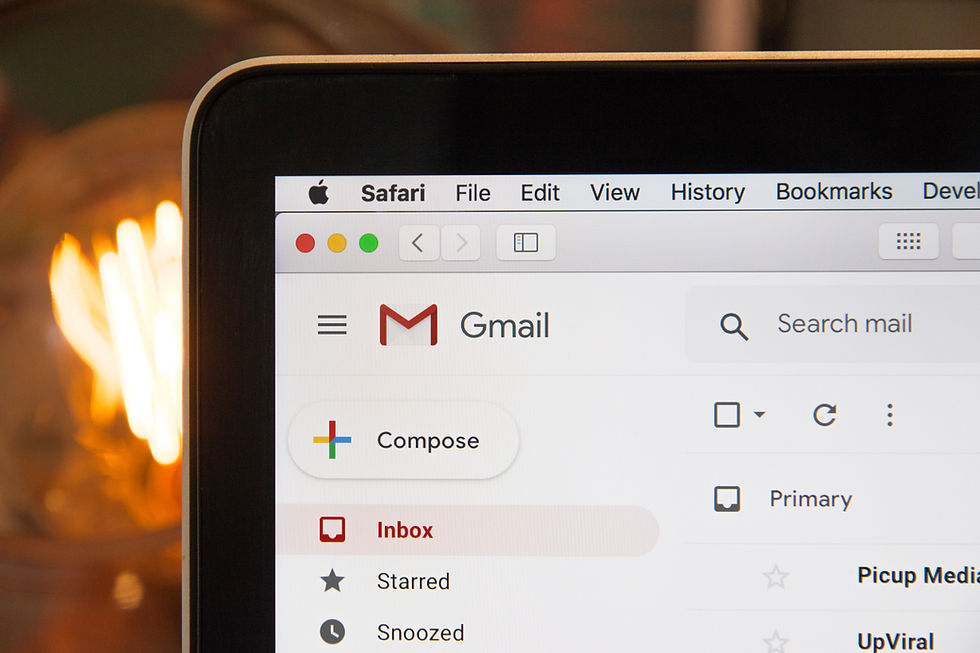
In today's digital age, your email address is more than just a means of communication; it's a vital part of your personal brand. Crafting a professional email address is the first step towards making a positive and lasting impression in the business world.
Below you will find a complete step-by-step process to ensure your email address reflects your competence, credibility, and professionalism.
Step 1: Choosing the Right Service Provider
Before you create your professional email address, decide on a reputable email service provider. Opt for well-known platforms like Gmail, Outlook, or Yahoo, as these are trusted by professionals worldwide for their security and features. We recommend Gmail for its versatility and integration with other tools like Google Workspace.
Step 2: Selecting Your Email Address
Your email address should be a combination of your name and, if necessary, a few additional elements that set you apart. Follow these guidelines:
Use Your Name: Use your first and last name if possible. For example, "JohnDoe."
Avoid Nicknames: Stay away from using nicknames or abbreviations that might come across as unprofessional. "JDog85" doesn't convey the right image.
Numbers and Symbols: If your name is common, consider adding numbers or periods to differentiate your address, but keep it simple and minimal. For instance, "John.Doe24" or "JohnDoe1985."
Industry or Qualification: If your name is already taken, you can include your profession or a relevant qualification. For instance, "JohnDoeCPA" or "JohnDoeMD."
Step 3: Creating a Strong Password
A professional email address requires a strong, secure password. Follow these tips:
Combine letters (both upper and lower case), numbers, and symbols.
Avoid easily guessable information like birthdays or common phrases.
Use a password manager to ensure security and remember complex passwords.
Step 4: Personalizing Your Inbox
Once you've created your email address, customize your inbox for a professional look:
Profile Picture: Add a professional headshot to your account.
Signature: Create an email signature with your name, title, company, and contact details.
Folders and Labels: Organize your inbox with folders and labels to manage your emails efficiently.
Step 5: Maintaining Professionalism
Now that you've established your professional email address, keep these points in mind to maintain a positive image:
Use a clear and concise subject line in your emails.
Proofread your messages for spelling and grammatical errors before sending.
Respond promptly to emails, showing respect for others' time.
Use a formal and polite tone in all your communications.
Respect privacy and confidentiality in email exchanges.
Your professional email address is more than just a virtual address; it's a representation of you in the digital realm. By following this step-by-step guide, you can create an email address that exudes professionalism and reliability, helping you make a strong impression in your career. As a career coach, I strongly encourage you to take this important step towards building your professional image, as it's often the first point of contact in the business world. So, get out there, create your professional email address, and start your journey toward career success today!
Comments